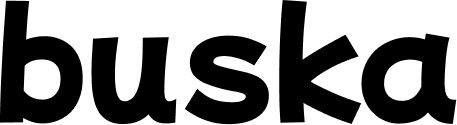Connect Buska to Slack

Integrating Buska.io with Slack enables you to receive real-time notifications whenever your brand is mentioned online, directly in your chosen Slack channel. This guide will walk you through the process step-by-step.
Prerequisites:
To start, ensure you have the “ultimate” plan on Buska.io. This level of subscription is necessary to access the Slack integration feature.
Step 1: Configuring Buska.io
Log into your Buska.io account and head to the settings by navigating to “Notifications and Teams”. Here, you’ll find an option to “connect to Slack”. Click this to initiate the integration process.

The Easiest and Quickest Solution:
Step 2: Creating a Webhook in Slack
- Select a Channel: Choose the Slack channel where you wish to receive notifications.
- Navigate to Integrations: Go to the “Integrations” section and click on “Add Automation”.
- Workflow Creation: Click on “Create a Workflow”, select “From a webhook” from the screen that appears. Click on “Configure Variables” and enter your desired variable name. Remember this name, as you’ll need to use it later. Click “Finish” and then “Continue”.

Step 3: Setting Up the Notification Message
- Add a Message Step: On the right side, click on “Message” followed by “Send a message to a channel” to set up notification delivery to a channel.
- Configure the Message: Select the channel where you want the message to be sent. Use the same variable name you configured earlier. After setting this up, click on “Save” and then on “Publish”.

The Other Solution:
Step 2: Creating an app in Slack
- go to api.slack.com/apps

- Create a new app

- add feature: “incoming webhooks”

Congratulations! 🚀🔥
You have successfully set up Buska.io to send notifications to your selected Slack channel. Now, whenever someone mentions your brand online, you’ll receive an alert directly in Slack.
This integration streamlines your monitoring process, ensuring you’re always informed about what’s being said about your brand without having to constantly check different platforms.

Frequently Asked Questions (FAQ) about Connecting Buska.io to Slack
Q1: What if I don’t see the option to connect to Slack in my Buska.io settings?
A: Ensure you’re subscribed to the “ultimate” plan on Buska.io, as the Slack integration feature is only available on this plan. If you’re already on the ultimate plan and still can’t see the option, try refreshing the page or contact Buska.io support for further assistance.
Q2: How can I change the Slack channel for Buska.io notifications after setup?
A: If you wish to change the Slack channel where you receive Buska.io notifications, you’ll need to create a new webhook in Slack for the desired channel and then update the integration settings in Buska.io with the new webhook URL. Remember to disable the previous webhook in Slack to prevent duplicate notifications.
Q3: Can I customize the content of the notifications sent to Slack?